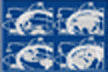 Participation in CIESIN's Information Cooperative
Participation in CIESIN's Information Cooperative
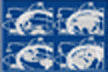 Participation in CIESIN's Information Cooperative
Participation in CIESIN's Information CooperativeVincent Abreu, Christopher Davis, and Carroll Hood
June 1995
Introduction 1.0 Components of the Information Cooperative's Information System Infrastructure
1.1 Nomenclature
1.2 CIESIN Gateway
1.3 CIESIN's WWW Resources
1.4 CIESIN Tools
2.0 Participating in CIESIN's Information Cooperative
2.1 Mandatory Participation Requirements
2.1.1 Joining the Information Cooperative
2.1.2 Development of Site Development/Assessment Plan
2.1.3 Documentation of Data and Information Resources at the Directory Level
2.2 Voluntary Participation Options
2.2.1 Installation/Maintenance of a Gateway Directory and/or Inventory Server
2.2.2 Development/Maintenance of Dataset, Organization, or Thematic Guides
2.2.3 Development/Maintenance of Internet-accessible Data Servers that Support On-Line Data Access and Dynamic Browse
2.2.4 Other Optional Features
2.2.5 Training
The following is a brief description of the information system components that are used by member organizations of the Information Cooperative. This section begins with an introduction to some of the nomenclature that is used throughout this document.
The following definitions related to metadata, browse, and the Information Cooperative will be helpful in understanding the various components of the CIESIN Information Systems:
Information Cooperative
The Information Cooperative was launched by CIESIN as a globally, distributed information system that allows major international data archives and resource centers to catalog and share information electronically. It is premised on the need to identify major collections of data relevant to the human interactions in the environment, to provide easy access and retrieval of these data and information resources as well as natural science data, and to foster interdisciplinary research and collaboration in the service of ongoing policy assessments, education, and public needs. Participation in the Information Cooperative provides organizations with an electronic mechanism for disseminating information about their data as well as the data themselves to a broad audience while retaining ownership and responsibility for the data.
The major objective of CIESIN's Information Cooperative is to provide access to interdisciplinary, high quality data and information through an electronic and organizational network. Within this framework, the Information Cooperative:
* Provides a platform for the coordination of efforts and improvement of communication among national and international organizations that require access to data and information on global environmental change.
* Provides a catalog and data access system (the CIESIN Gateway) to facilitate the location and access of data and information.
* Facilitates the exchange of data and information among natural, social and public health data users.
* Makes data resources available to users in developing nations and nations with transitional economies.
* Makes data from developing nations and nations with transitional economies available to the international research community.
CIESIN's Information Cooperative provides users with unique tools for locating and accessing data and information. The CIESIN Gateway is a catalog system that provides an interface that allows the user to electronically search for data and metadata, i.e. information about data. As datasets are increasingly made directly available over the Internet and as the contents of data archives and data centers in other countries are made accessible to researchers by electronic means, it becomes critical to have a single means of documenting available datasets. Metadata is developed according to standards that allow efficient searches and interoperability among the different Information Cooperative nodes.
The Information Cooperative includes nodes in well established data centers and government agencies in the developed nations of the northern hemisphere, including United Nations and non-government organizations. From a technological standpoint, a node is a computer system at the Information Cooperative member site that is used for one or more of several functions. Chiefly these are providing catalog searching services, browsing of data, staging and archiving of data, and as a platform for scientific analysis and information conditioning.
Nodes are also being established among organizations in developing nations and nations with transitional economies. These nodes are referred to as "Country Nodes". Initially, Country Nodes have been established in Eastern Europe and in Asia. Through the establishment of such partners, local human capacity for dealing with regional problems will be enhanced, and the interconnected electronic availability of data and information will assist these nations to more sustainable development paths.
The Country Nodes have the following functionality:
* Be a coordinating node for participating data providers within a country or region,
* Identify key data sources,
* Establish data sharing agreements with data sources,
* Develop directory and inventory metadata and guide information,
* Acquire and condition data which will be the contents of an information system to reside at the coordinating node. This information system can consist of georeferenced datasets, derived products, and other knowledge which will be disseminated electronically (either on-line or via other digital media such as CD-ROM ).
Metadata is developed at each node by on-site personnel for dissemination through the nodes information system. Such personnel, trained and guided by CIESIN specialists, identify regional data sources and evolve collaborative agreements with these sources, while bearing responsibility to develop directory, inventory and guide metadata. Likewise, data handling, in the form of acquisition, conditioning, archiving, and data product development is performed by local experts who are supported by staff from CIESIN. Remote and on-site training is supplied as needed to all key personnel of the nodes to include information system management and metadata development.
Figures 1 and 2 provides a snapshot of the current Information Cooperative Development Plan (plus a listing of all of the acronyms.) The plan identifies which organizations have currently signed a Memorandum of Understanding (MOU) with CIESIN or indicated significant interest in joining the Cooperative. The status of individual node implementation plan varies on a node-by-node basis. Some nodes are already on-line, while others are just beginning to assess and plan their role in the Information Cooperative.
Metadata
Metadata are information resource entities about data. Typically, they describe, point to, or otherwise complement the information content of the data to which they are related. Metadata can be subdivided into the following peer-level (i.e., may be accessed independently) categories:
Information Cooperative Development Plan - Figure 1
Information Cooperative Development Plan - Figure 2
* The directory consists of metadata that provide summary-level descriptions of entire datasets. One may think of a directory entry or directory record as a one- to three-page description of a complete
dataset. Information content at the directory level includes such things at Title, Archive Location and Contact, a list of Parameters contained within the dataset (i.e., its content), plus information about its spatial and temporal coverage. The level of detail should be sufficient to enable a user to make an initial determination of whether or not the dataset may contain information of relevance to his or her application of interest. Many Information Cooperative organizations maintain their own directory server which describes the datasets that they are responsible for. (Other organizations that choose not to maintain their own directory server load their directory records onto a server-of-opportunity.)
* The inventory consists of metadata that describe individual data granules within a dataset. The level of detail of an inventory record should be sufficient to enable a user to determine whether or not a granule does contain the information of relevance. Such a determination is usually made on the basis of the spatial, temporal, quality, or some other set of attributes of a particular granule. Additionally, an inventory record may contain information about granules that is more directly relevant to archive managers rather than data users (i.e., physical location of granule within the archive, date the granule was last accessed, etc.) Usually, an inventory is back-ended by an ordering and accounting system that enables a user to interactively order granules that meet specific selection criteria. Not every dataset described at the directory-level is supported by an on-line inventory. Those that are require the inventory records to be loaded onto an inventory server.
* The guide has been less rigidly defined, but generally consists of metadata and other information that describe and facilitate the use of datasets or granules as opposed to metadata that help a user discover or locate them. The distinction is somewhat arbitrary since portions of a dataset or granule description that are not found in either the directory or inventory (i.e., calibration history, data center pricing policy) could be used as data selection criteria. Originally, the guide was designed to be the complement of the directory. Whereas the a directory record is a 1-3 page overview of a dataset, the dataset guide is the "200 page" volume that describes the dataset in great detail.
It is possible that selected Directory and Inventory Servers within CIESIN's Information Cooperative may be accessible by avenues other than CIESIN's Gateway. In general, the more ways to access something, the better. However, searching for data and information within the context of the Information Cooperative provides and exploits synergism that could never be obtained through accessing the same information resources independently.
Clients for the CIESIN Gateway are available for DOS/Windows and UNIX/X workstations. Users can easily and transparently download these clients directly to their workstation (and access documentation and user's guides) through the CIESIN Home Page (http://www.ciesin.org) under the heading of "Gateway". Users with character terminals can access a character interface for the CIESIN Gateway by telneting to gateway.ciesin.org and logging in as gateway.
CIESIN has taken the widest possible latitude in defining guides and has used hypertext mark-up language (HTML) constructs to generate a constellation of interconnected guides that describe not only datasets (dataset guides), but also organizations (organization guides), countries (country guides), and even issues related to global environmental change (thematic guides). By taking this approach, we have made it possible for a user to address a problem or issue from either a data-centric, organization-centric, application-centric, or location-centric point of view, and through hypertext linkages, still get easy access to all relevant web-hosted documentation. The collection of interconnected guides is called CIESIN's WWW Resources and it is readily accessible through CIESIN's Home Page (http://www.ciesin.org).
The Dataset Guide provides a complete set of documentation for an entire dataset. It can include information on collection methodology, syntax and data dictionaries, access methods, quality control, calibration/validation plus provide links to information on relevant organizations, individuals, and even other datasets. CIESIN has created a detailed outline which can serve as a blueprint for the creation of a dataset guide.
The Organization Guide provides a complete set of documentation for an entire organization. It can include information on goals and objectives, history, data and information holdings, personnel, priorities and plans plus provide links to information on relevant datasets, individuals, and even other organizations. CIESIN has created a detailed outline which can serve as a blueprint for the creation of an organization guide.
The Country Guide provides a framework for the collection and dissemination of environmentally relevant information for a particular country or region. It can include information on population, economics, environmental policy and regulation, natural resources, etc. plus provide links to information on relevant organizations/agencies, individuals, and even other countries. CIESIN has created a detailed outline which can serve as a blueprint for the creation of a country guide.
Perhaps the most interesting and unique set of guides are the Thematic Guides. The purpose of a thematic guide is to provide access to the major primary resource materials that define a topic or issue within the context of global environmental change. The audience for a thematic guide is a researcher or analyst who understands some aspects of global environmental change but might not know the details surrounding that particular issue or theme.
The approach for the development of a thematic guide is to take a single issue or theme and to break it up into logical categories and subcategories. Eventually, the essay text of the guide will introduce the titles of specific primary resource materials that help define that category or subcategory. In general, these primary resource materials are peer-reviewed journal articles, chapters of books, text of treaties or agreements, or some other well-known textual resource. Permission permitting, the guide then provides access to the actual text of the resources, along with any related figures, tables, or pictures.
Thus, as an example, a user who accesses the Land-use thematic guide can quickly and easily get to the ten or fifteen papers that provide a well-rounded scientific overview of a subtopic such as deforestation. Each guide is also supported by a complete bibliography plus a listing of other Internet-accessible resources that are relevant to the issue (with easy-to-access hypertext links built-in.)
Two main issues arise when building a thematic guide:
* The breakout of an issue into categories and subcategories as well as the selection of primary resources materials are decisions that cannot be made unilaterally and still be scientifically "unbiased."
* Permission must be received form the publishers are each primary resource material in order for the actual text to be available from the guide.
In order to mitigate the first concern, CIESIN established an Editorial Board to review the content of each thematic guide. In addition, CIESIN informally asked experts in each field to review the structure (i.e., categories and subcategories) and content (i.e., the list of primary resource materials) of each guide to ensure that the overall approach was both robust and fair.
In order to address the second concern, CIESIN sent out over 600 requests for permission for every single primary resource material that is used within the first set of seven guides. Most of the responses were affirmative (although some did require payment of a "one-time" royalty.) Some of the "no's" were not really "no" but an indication that the organization had not yet taken a legal position on intellectual property rights of its material on the Internet yet. Thus, CIESIN has been instrumental in helping some publishers come to terms with this issue - something that every publisher will have to do sooner or later.
CIESIN Tools are used to facilitate the understanding and effective use of its data and information products. These services include:
* Dynamic Browsing - - This service enables interactive, on-line visualization of selected data and information products, based on user-defined criteria, in order that a user may quickly and easily assess the utility or applicability of a particular product to his or her needs. CIESIN has developed three dynamic browse tools:
* The Time Series Interactive Browser was designed to work with the World Bank's World Tables dataset. It can also be used to dynamically browse other datasets that share the same simple data model (parameter or indicator, location, and time.) Currently, there is a single UNIX server that host the data, but plans are in development to utilize Windows NT as a server and to support multiple, distributed servers. Clients are available for DOS/Windows and UNIX/X.
* Allegro was designed to provide the ability to interactively browse the Public Use Microdata Sample (PUMS) of the US Census. It can also be used to browse other tabular, integer datasets rectangularized in a way similar to PUMS. Allegro takes advantage of CIESIN's parallel compute server architecture to provide the capability to parse large datasets very efficiently. Currently, a single Allegro server resides at CIESIN, but plans are in development to set-up servers at other locations, as well. A single character-based client can be accessed through telneting to a CIESIN host. A WWW-based interface is also in development.
* CIESIN has also developed several Database Interfaces that allow access to data stored in a relational database through CIESIN's Gateway or WWW. CIESIN has used this capability to develop an interface to the World Bank's Social Indicators of Development dataset, which is accessible through both a WWW interface and a CIESIN Gateway interface. This generalized technology can be adapted to fit any relational database.
Each of the dynamic browse tools has been designed to operate in a client/server architecture. This means that any Information Cooperative partner organization can load data onto an Internet-accessible data server in one of the specified formats, and any user on the Internet can use the client to interactively assess the value of the dataset to his or her application. This capability is relatively unique since most dynamic browse tools tend to be dataset-specific.
* Data Extraction - - This service enables the on-line, user-defined subsetting of datasets into subsets that can more easily be handled within the users' local computing environment.
* Model Exploration - - This service provides on-line access to selected global change-related and environmental process models, the required input data, and the results of previous model runs. Users can easily perform simple what-if analyses by comparing the results of runs with varying parameters, changing initial conditions, or modified input data.
* Textual Databases - - This services offers a variety of approaches for on-line searching and access to textual databases. CIESIN has used these capabilities to provide access through WWW and CIESIN's Gateway to the World Bank's Trends in Developing Countries reports as well as developed an integrated data of environmental treaty information in the Policy Instruments Database.
If any agency or organization would like to participate in the Information Cooperative there are a number of initial steps that must be taken and a couple of firm, fixed requirements that must be met. Beyond that, the organization is free to pursue other avenues of data access, management, and dissemination. CIESIN has developed some standard practices and standard tools that organizations can voluntarily adopt. If an organization chooses to embrace the CIESIN approaches, they become interoperable with all other organizations who adopt them as well -- a benefit to both the organization and its user base.
The general approach of the Information Cooperative Information System is to utilize client-server applications over the Internet to provide access to the data and information resources of the distributed nodes of the Information Cooperative. The approach seeks to utilize existing infrastructure at each node as much as possible. This means that the over-all Information Cooperative Information System architecture needs to be flexible and adaptive. Commercial and public domain system components are utilized whenever practical to minimize software development and maintenance costs, but this goal can be at odds with the goal of system flexibility. Also, currently, no set of off -the-shelf software exists that will meet all of the system requirements of the Information Cooperative. Thus, a certain portion of the Information Cooperative Information System must be developed by CIESIN and its Information Cooperative partners to fill certain gaps in the system design and implementation.
Each perspective Information Cooperative organization must complete the following tasks:
* officially request membership and be approved,
* generate a Site Development/Assessment Plan, and
* describe relevant data and information resources at the directory level.
These functions are described in more detail below.
The first step in this process is for an organization to officially join the Information Cooperative. This can be accomplished by drafting and signing a Memorandum of Understanding (MOU) with CIESIN that affirms the intent of the organization to share data and information, to participate in the Information Cooperative Partner's Forum, to provide directory-level metadata for those data and information resources that are accessible, and to abide by the Information Cooperative data policy guidelines.
The priorities for new partnerships in the Information Cooperative are established by the Partners, through the Partners Forum, and by regional needs and the availability of funds. The priorities identified by the partners are the following:
* Readiness: How ready is the partner organization to step into a metadata or interoperability commitment (resources, technical depth)?
* Prototypicality: It is important to demonstrate successful implementation of a variety of site development challenges, including:
* Country Nodes
* Multilateral Nodes
* Non-Governmental Organizational (NGO) Nodes
* Federal Agency Nodes
* State Nodes
* Service to Developing and Transitional Economies (Mission Priority).
* Relevance to Science and Policy Priorities, such as:
* AGENDA 21
* Human Dimensions Programme
* CIESIN Science Plan
* Others
Each active Information Cooperative Partner is required to develop a Site Development/Assessment Plan. The plan identifies major data and information resources which will be advertised and disseminated through the CIESIN Gateway . The plan also describes how the existing infrastructure of a site will be augmented with additional software and hardware if a directory, inventory, guide, and/or data server(s) are to be installed. Implementation of the Site Development Plan is carried out by site staff with support from both CIESIN information technology and technical specialists, as required.
The primary mandatory requirement for any valid Information Cooperative partner is to document, at the directory level in a standard format, all of the data and information resources that they wish to advertise. Currently, the directory metadata standard in use is the Directory Interchange Format (DIF) although other formats such as CSDGM (Content Standard for Digital Geospatial Metadata), GILS (Government Information Locator Service), and USMARC (Machine Readable Code) will eventually be supported. While the directory-level metadata is to be developed by the partner organization, CIESIN will provide automated tools for DIF generation (currently under development) and will provide technical reviews of the entries upon request.
Every dataset so documented must meet both of the following criteria:
* The dataset must be readily and easily accessible from some source (i.e., archive, data center, product catalog, etc.). The dataset does not necessarily have to be made available from the organization who collects, develops, or generates it, although this situation is preferred. Another member of the Information Cooperative may serve as the archive/dissemination point for the dataset.
* The dataset must be supported by sufficient documentation so that users who orders it or any piece thereof should be able to read, ingest and understand the content of the dataset without difficulty.
Once the directory records have been generated, one of two things must happen:
* The organization places the records into a local directory server that is connected to the CIESIN Gateway (see 2.2.1). If this is to be the case, the organization must have a direct connection to the Internet and a local area network that allows individual computers to be accessible form the Internet; or
* The organization places the records into an existing directory-server-of-opportunity located at another Information Cooperative node.
In either case, the organization agrees to maintain the currency of the directory-level metadata. Also, access to the metadata (all levels) is always free of charge, even if there is a fee for accessing the data and information to which they point.
From a node administrator's perspective, there are three parallel tracks of activities that go beyond the mandatory level of functionality for an Information Cooperative node. Any node can choose to implement any or all of these tracks, in any order that they see fit, although the order in which they are listed is the recommended sequence:
1) Setting up a directory and/or and inventory server.
2) Populating and maintaining a guide server.
3) Providing access to selected data and information products.
The implementation of each of these three tracks typically follows a basic pattern of five stages (Figure 4):
* Content Development: This is the process of gathering and structuring data and information content.
* Formatting and Loading: The contents must be formatted properly for the systems that will be used to disseminate them and loaded into these systems.
* System Administration: The systems used for data and information dissemination are supported by hardware and operating system infrastructure that require configuration and administration.
* Server Administration: Specific applications function as servers that run on top of the hardware and operating system infrastructure. These servers store the data and information resources and also provide user access over the Internet.
* User Access: Once the other stages have been completed, a node is fully operational and available for user access over the Internet as described above.
The three tracks each serve an interdependent, individual function. The first track involves the process of providing directory-level and/or inventory-level metadata that describe and point to available data and information resources that are distributed throughout the Information Cooperative and that may or may not be on-line. The second track includes WWW-based Guide resources that maybe specific to a dataset, an organization, a country, or theme. Guides provide a second type of metadata that goes beyond helping the user locate a resource by helping the user to more fully use or exploit the resource. In some cases, the Guide may cross the line between metadata and data by providing a user the capability to access the actual data and information resources themselves. The third track involves preparing and making available data resources on-line. This track supports dynamic browsing as well as data and information access. Not all nodes will provide all three types of functionality, and individual nodes may have responsibility for one functionality track with another node supporting the other functionality tracks.
The Information Cooperative Information System architecture supports multiple hardware, operating system, and software servers for each functional component. Two primary operating systems are recommended for their robustness and support of multiple users: UNIX and Microsoft Windows NT Advanced Server. UNIX is available in a variety of versions from several vendors for multiple hardware platforms. Windows NT is also available for several hardware platforms. For Metadata, CIESIN currently supports UNIX access through WAIS-SF or an Oracle database and Windows NT access through an Oracle database. In the future, these options will be expanded to other databases. For Guides, a variety of public domain and commercial WWW servers exist for both operating systems and are acceptable for use with the Information Cooperative Information System. A wide variety of options exist for supporting Data servers both platforms, and this topic is discussed in more detail later. Note, a node with multiple Functional and Optional Components might utilize one hardware server for all components or could optionally utilize several servers, potentially at different locations.
In general, the Information Cooperative approach is to maximize the use of existing hardware, software, and information systems at a node. Where no such infrastructure exists, a node based on Windows NT is recommended (see figure 5). UNIX provides only a slight technical advantage to Windows NT, but it has greater costs associated with training, administration, and hardware and software purchasing.
In order to establish a directory node it is necessary to have the appropriate hardware and software. Recommended hardware and software are indicated in the table below:
Typical Directory Node Equipment List Estimated Cost ($US)
PC (90 MHz Pentium, 16 MB, CD-ROM, Network Interface) $4,000
Monitor (17" Color) $700
Memory (16 MB) $700
4GB Hard Disk $2,000
Tape Drive (4mm tape drive) $1,500
Tapes (100) $800
Printer (HP LaserJet IVMP) $1,400
Scanner (HP ScanJet IIIP) $500
Oracle (4 Users) $1,500
Windows NT Server $400
Total $13,500
In general, Metadata Server consists of a hardware platform, operating system, a database application, and a metadata entry tool. Together, these components support the dissemination of metadata through the CIESIN Gateway. The server also requires a system for back-ups of software and data.
The CIESIN Gateway Directory Server software is provided free of charge by CIESIN, and CIESIN can install it onto the local system for a nominal fee. The installation assumes that Internet connectivity is already in place. The cost of generating and loading the directory records into the server is also not included in the cost.
In order to establish an inventory node, it is necessary to have the appropriate hardware and software. The actual configuration will depend on the physical
nature of the inventory (relational data base, Wide Area Information Server (WAIS) source, flat file, etc.) If a site is just developing a single inventory server, then the total development cost would not be significantly different than that required for a directory server. If a site is hosting one or more inventory servers in addition to a directory server, then the inventory requirements leverage off of the directory requirements and the inventory can be added at relatively low marginal cost.
The CIESIN Gateway Inventory Server software is provided by CIESIN, and CIESIN can install it onto a local system for a nominal fee. The installation assumes that Internet connectivity is already in place. The cost of generating and loading the inventory records into the server is also not included in the cost.
CIESIN encourages every Information Cooperative member organization to develop and maintain an organization guide, dataset guides for every dataset that they are responsible for, and thematic guides for topics or issues that are relevant to the organization's roles and responsibilities. Whenever possible, these guides should be interconnected. CIESIN can help facilitate the interconnection and integration of guides across organizational boundaries. Also, recall that the CIESIN Gateway provides the capability for a user to access the WWW-based guide information directly from a directory record.
In order to establish a WWW server it is necessary to have the appropriate hardware and software. A Guide Server consists of a hardware platform, operating system, and a WWW server. These components support the publication of Guides and other WWW based resources. The server also requires a system for back-ups of software and data. In general, these requirements are not significantly different than that required for a single directory or inventory server. If a site is hosting a guide server in addition to a directory or inventory server, then the guide requirements leverage off of the other requirements and the guide server can be added at relatively low marginal cost.
The WWW Server software is provided free of charge by National center for Supercomputing Applications (NCSA) or CERN, and CIESIN can install it onto a local system for a nominal fee. The installation assumes that Internet connectivity is already in place. The cost of generating and loading the hypertext documents into the server is also not included in the cost.
Any organization may select to place data on an Internet-accessible data server so that they can be accessed by users on-line (i.e., loaded onto an ftp server) or so they can be transparently ingested by CIESIN dynamic browse clients such as the Time Series Interactive Browser or Allegro. If the data are intended for use in a dynamic browse tool, then the data in the server must be made available in a specified product format, although every effort is being made to support common industry standards (i.e., SQL based relational database, Lotus 1-2-3 for tabular datasets, ArcInfo for georeferenced datasets, etc.)
A Data Server consists of a hardware platform, operating system, and software to support data dissemination, processing, and/or analysis. The server also requires a system for back-ups of software and data. In general, the requirements for a data server are not significantly different than that required for a single directory or inventory server. If a site is hosting a data server in addition to a directory or inventory server, then the data server requirements leverage off of the other requirements and the data server can be added at relatively low marginal cost.
The Information Cooperative Information System supports a range of tools and approaches for providing on-line access to data and information. Four primary, generic methods are available for both UNIX and Windows NT servers:
* WWW: Textual and image data (and to a degree multimedia data) can be included as part of a Guide through WWW.
* WAIS: Textual information can be indexed using WAIS, allowing the user to search for data of particular interest. The WAIS index can be accessed through a WWW interface or the CIESIN Gateway.
* Database Management System: Data stored in a relational database can be made available using a WWW interface or the CIESIN Gateway. To set-up a WWW interface, scripts must be programmed and installed on a server. For a CIESIN Gateway interface, a Gateway interface is needed. These are specific to each type of database such as Oracle and Sybase, and requires some configuration for each specific type of database.
* ftp Server: Data files in either a text or binary format can be made available using an ftp server. This can be combined with the WWW or the CIESIN Gateway's data ordering functions.
In addition, CIESIN is prototyping the use of the WWW as an interface to commercial applications such as SAS and ArcInfo[reg.]. This type of application provides the potential for easily building a variety of powerful data analysis and access tools.
In addition to hosting a metadata server, guide server, or data server, an Information Cooperative nodes may wish to consider supporting any or all of the following optional components:
* Remote Access Server: A Remote Access Server consists of a set of modems and a terminal or other remote access server that provides users with the ability to use a modem and phone line to access the resources of the Information Cooperative. This is useful in areas where users do not have widely available access to the Internet.
* Scanner: A Scanner with image capture and Optical Character Recognition (OCR) software is useful for capturing graphics and textual information that is not available in a digital form.
* Printer: A Printer is used by the node administrator staff for creating hard copies of documents.
1.0 Components of the Information Cooperative's Information System Infrastructure
1.1 Nomenclature
1.3 CIESIN's WWW Resources
1.4 CIESIN Tools
2.0 Participating in CIESIN's Information Cooperative
2.1 Mandatory Participation Requirements
2.1.1 Joining the Information Cooperative
2.1.2 Development of Site Development/Assessment Plan
2.1.3 Documentation of Data and Information Resources at the Directory Level
2.2 Voluntary Participation Options
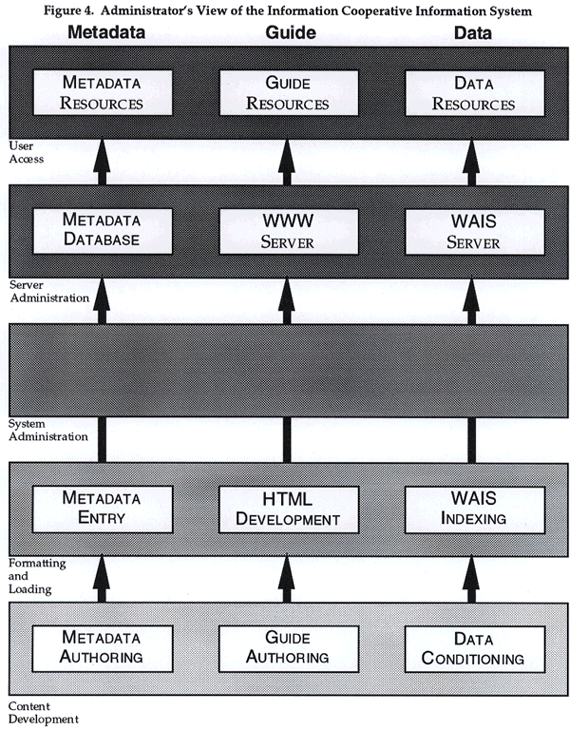 Administrator's View of the Information Cooperative Information System - Figure 4
Administrator's View of the Information Cooperative Information System - Figure 42.2.1 Installation/Maintenance of a Gateway Directory and or Inventory Server
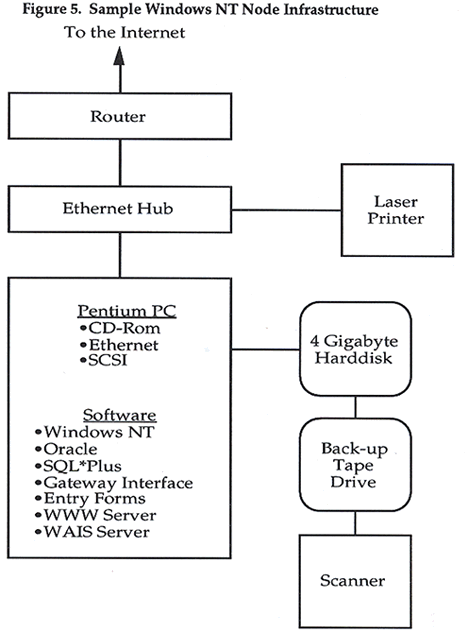 Sample Windows NT Node Infrastructure - Figure 5
Sample Windows NT Node Infrastructure - Figure 52.2.2 Development/Maintenance of Dataset, Organization, or Thematic Guides
2.2.3 Development/Maintenance of Internet-accessible Servers that Support On-Line Access and Dynamic Browse
2.2.4 Other Optional Features