 Consortium for International Earth Science Information Network
Consortium for International Earth Science Information Network
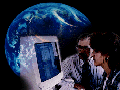 Frequently Asked Questions (FAQ)
Frequently Asked Questions (FAQ)
General
- What is the CIESIN Kiosk?
- What is CIESIN?
- What other services does CIESIN offer?
- Where can I get further information?
Access
- How can I access the CIESIN Kiosk?
- How can I get a listing of the contents of the CIESIN Kiosk?
- How can I retrieve materials from the CIESIN Kiosk?
- What do I do when I am done?
- How can I view materials retrieved from the CIESIN Kiosk?
Copyrights
- What is the general copyright policy of the CIESIN Kiosk?
Submissions
- How can I submit materials for distribution through the CIESIN Kiosk?
- In what format should files be submitted?
- What is the Contributor's Information Form and how can I get a copy?
What is the CIESIN Kiosk?
The CIESIN Kiosk is an interactive electronic forum designed to facilitate sharing of information about global environmental change. The Kiosk encompasses two types of materials:
- Unpublished scholarly papers, including a) papers for which feedback or comments from colleagues is desired; b) preliminary working papers; and c) background information or data;
- The Electronic Bookshelf, which contains working papers or reports published in less accessible publications.
The Kiosk is intended to promote the timely exchange of current information on global environmental change among researchers and policy makers, both within and across disciplinary boundaries. CIESIN's role is to provide the infrastructure for sharing materials that otherwise might be difficult to locate and access, with individual contributors retaining the copyright to their publications.
What is CIESIN?
The Consortium for International Earth Science Information Network (CIESIN) was established in 1989 as a private, nonprofit organization dedicated to furthering the interdisciplinary study of global environmental change. CIESIN efforts are directed toward making the data collected by U.S. government agencies, the scientific community, non-governmental organizations, and international organizations available for widespread use in scientific research, public policy making, and education. The development of the CIESIN Kiosk is supported by funds from a NASA grant.
What other services does CIESIN offer?
CIESIN is developing a range of products and services. The CIESIN Gopher or CIESIN World Wide Web server is a good place to start exploring. The CIESIN Gopher can be accessed by connecting to gopher.ciesin.org using either a Gopher client or telnet. CIESIN's WWW server can be accessed at http://www.ciesin.org.
Where can I get further information?
If you have questions about the CIESIN Kiosk, send an e-mail message to kiosk@ciesin.org or contact CIESIN User Services at the address below. User Services will also be able to answer other questions about CIESIN and its services.
CIESIN User Services
2250 Pierce Road
University Center, MI 48710
USA
Tel: 1-517-797-2727
Fax: 1-517-797-2622
e-mail: ciesin.info@ciesin.org
How do I access the CIESIN Kiosk?
The CIESIN Kiosk is currently available via FTP, World Wide Web, CIESIN's Gopher, and electronic mail.
The specific commands used are the same for both FTP and electronic mail. FTP commands are entered interactively; mail commands are sent in the body of a message. Step-by-step instructions are included here along with an example for both methods of connection.
If your computer has FTP:
- FTP to ftp.ciesin.org.
- At the login prompt enter anonymous.
- At the password prompt, enter your e-mail address (such as cdavis@ciesin.org).
- Change directories to access the CIESIN Kiosk by entering cd kiosk.
- To access the Kiosk FAQ file, type get kiosk-FAQ.txt.
- To access the Kiosk Index file, you must first change directories. Type cd /kiosk/publications. To retrieve the Index, type get index.txt.
- Unpublished scholarly papers are located in the publications subdirectory. To retrieve a particular paper, type get .
- Read kiosk-FAQ.txt for further instructions regarding copyrights and accessing, retrieving, and submitting papers.
If your computer does not have FTP:
- Send an e-mail message to mailftp@ciesin.org.
- In the body of the message include the following commands:
reply-to
open ftp.ciesin.org
cd kiosk
get kiosk-FAQ.txt
quit
You will receive a copy of the file via reply mail. Read kiosk-FAQ.txt for further instructions regarding accessing, retrieving, copyrights, and submissions.
How do I get a listing of the contents of the CIESIN Kiosk?
A contents list is available in two ways. The Index lists the titles and authors of all materials in the CIESIN Kiosk. Alternatively, you can get a directory listing that will list the files and directories in the CIESIN Kiosk.
If you are using FTP, to retrieve the Index file:
- Change to the publications directory by typing cd publications.
- To copy the Index file to your machine, type get index.txt OR to view the Index file online, type get index.txt lmore.
To get a directory listing:
- Change to the publications directory by typing cd publications.
NOTE: You only have to do this once each session!
- Type ls.
If you are not using FTP, add the following commands to the e-mail message you started above to retrieve the Index file:
- Change to the publications directory by typing cd publications.
- To copy the INDEX file to your machine, type get index.txt.
To get a directory listing:
- Change to the publications directory by typing cd publications.
- Type ls.
How do I retrieve materials from the CIESIN Kiosk?
Once you have identified the materials that you are interested in, you can copy them to your own computer. Note that the files will be copied to the computer that you FTP from or where you receive mail, depending on how you access the CIESIN Kiosk. Thus, if you use FTP on your university mainframe, that's where the your copy is going to end up.
If you are using FTP to retrieve a file:
- If you have not already done so, change to the publications directory by typing cd publications.
- To copy a file to your machine, type get >/b> OR to view a text file online (those with .txt as an extension), type get |more.
If you are not using FTP, add the following commands to the e-mail message you started above:
- If you have not already done so, change to the publications directory by typing cd publications.
- To copy a file to your machine, type get .
What do I do when I am done?
When you are done you need to close your connection. If you are using FTP, type quit. If you are not using FTP, type quit as the last line of your message and send the message.
How do I view materials retrieved from the CIESIN Kiosk?
Most of the files in the CIESIN Kiosk will be available as both text (files with .txt as the extension ) and PostScript files (files with .ps as the extension). Text files can be read with any word processor or editor. PostScript files can contain formatting and graphics, and may require special software to view. If you are unfamiliar with how to view a PostScript file on your computer, contact your local Computer Support staff for assistance.
If you have retrieved a PostScript file using e-mail, you will need to decode the file before you can view it. If you unfamiliar with how to do this on your computer, contact your local Computer Support staff for assistance.
In certain cases, a figure or long table that could not be viewed as text is provided as a separate postscript file with the file name having the same code number as the text file, along with the table/figure number/name.
In some cases, the original format of the file will be provided. You can tell what this format is by the file name extension:
.dwp = WordPerfect for DOS
.dmw = Microsoft Word for DOS
.wwp = WordPerfect for Windows
.wmw = Microsoft Word for Windows
.mwp = WordPerfect for Macintosh
.mmw = Microsoft Word for Macintosh
What is the general copyright policy of the CIESIN Kiosk?
CIESIN will accept and provide for the dissemination of research and comments only under the following terms and conditions:
- CIESIN assists researchers in the sharing of information about global environmental change by providing a forum for the dissemination of their research. As a part of this assistance, CIESIN has created the Kiosk. The purpose of the Kiosk is to further access to research, scholarship, commentary, criticism, background information, and data topics related to global environmental change and to make possible other educational uses of it. A description of how to access and use the Kiosk, and a listing of the materials on deposit with the Kiosk, will be provided at the end of this message.
- CIESIN will handle your submission in accordance with CIESIN's policies for acceptance, archiving, dissemination, and use of deposited materials.
- CIESIN does not acquire copyright ownership of the materials on deposit with the Kiosk by virtue of their deposit. CIESIN may utilize Kiosk submissions as a part of its regular activities relating to analysis and dissemination of materials about global environmental change. CIESIN will credit you as the author or researcher of submissions that are reproduced, adapted, and disseminated by CIESIN.
- As a technical matter, the Kiosk, or parts of the Kiosk, are set up to allow individuals unrestricted access to the materials on deposit. Individuals are able to browse through the index of materials and select articles to read, data to review, and comments to consider. They may download copies of articles, data, and comments. CIESIN cannot control the use others may make of materials on deposit in the Kiosk.
- You authorize use of your submissions as described above, and expressly warrant and represent to CIESIN that you have the legal right to do so. At any time, you may contact the CIESIN Kiosk representative and request that CIESIN delete your submission from the Kiosk.
- CIESIN does not necessarily review, analyze, edit, verify, sponsor, approve, or endorse the contents of materials on deposit with the Kiosk.
NOTE: By depositing your materials with the Kiosk, you understand these conditions and agree to deposit your materials in accordance with them.
How do I submit materials for distribution through the CIESIN Kiosk?
Submissions can be made either by FTPing files into the CIESIN Kiosk submissions subdirectory or by mailing a disk with the files on it to the CIESIN Kiosk Coordinator.
FTP Instructions
- FTP to ftp.ciesin.org.
- At the login prompt, enter anonymous.
- At the password prompt, enter your e-mail address.
- Change to the submissions subdirectory by typing cd /Kiosk/submissions.
- Copy the file to the CIESIN Kiosk by typing put filename.
- Send an e-mail message to kiosk@ciesin.org with a completed copy of the Contributors Information Form.
Postal Instructions
Send either 3.5" or 5.25" Macintosh or DOS formatted diskette with the submitted paper preferably formatted in Microsoft word or WordPerfect and a completed copy of the Contributor's Information Form to the following address:
In what format should files be submitted?
Documents should be submitted in both a text and PostScript version, and an abstract should be included in a separate text file. Submitted files can also be in WordPerfect or Microsoft Word format.
If you have difficulties creating a PostScript file, you may submit only the original file in either WordPerfect or Microsoft Word format to CIESIN. We will create the PostScript file for you. You must still submit an abstract, however.
What is the Contributors Information Form and where can I get a copy?
The Contributor's Information Form is a short form with several key questions. The CIESIN Kiosk coordinator will need the information to handle your submission properly. A copy of the questions is available in the Kiosk itself in the file contributorsi-info.txt or by contacting the CIESIN Kiosk coordinator at the following address:
B. Rajasekaran
CIESIN Kiosk Coordinator
CIESIN
2250 Pierce Road
University Center, MI 48710
USA
e-mail: bhakthavatsalam.rajasekaran@ciesin.org
Text Browser Utilities:
[CIESIN Home Page,
Kiosk Home Page,
CIESIN Gateway,
Compass,
User Services,
Register,
FAQs,
Full-Text Search]


 ...
...





For more information about CIESIN and our activities contact User Services:
e-mail: ciesin.info@ciesin.org, Telephone: 1-517-797-2727
Last modified 27 February 1995.
 Consortium for International Earth Science Information Network
Consortium for International Earth Science Information Network Consortium for International Earth Science Information Network
Consortium for International Earth Science Information Network